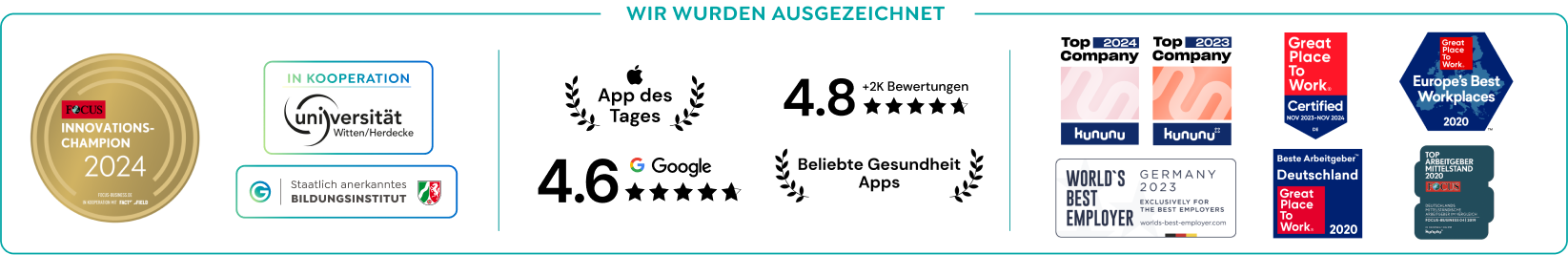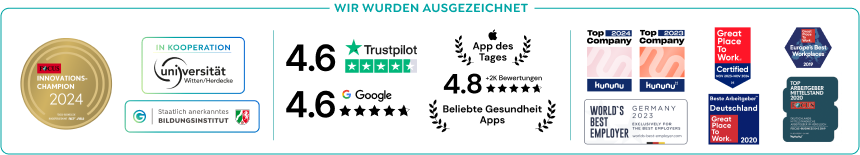Whether at work, at university or at school: an online lecture is becoming more and more important. And it offers a great advantage, because even long distances are suddenly no longer a problem. Interactions are still possible in real time and the world is more digitally networked than ever before.
An online presentation opens up a whole new world of possibilities! We'll show you how to take full advantage of them and how to give a perfect online presentation!
The term "online lecture" is almost self-explanatory. It is simply a lecture that you give not directly in front of an audience, but in front of your PC. You and your audience are digitally connected.
When you give a presentation in person, you are face-to-face with your audience, which is not the case online. This also changes the framework conditions. The focus is now even more on the content that you present. Your appearance itself loses some of its relevance, but your voice and choice of words become more important, to name just a few examples. But let's take a closer look.
Probably the biggest difference you face is the location of your presentation. This time, you're not presenting your work in an office, seminar room or classroom, but in any other place - usually at home. So you don't have to have a sinking feeling in your stomach when you suddenly find yourself standing in front of a lot of people in a large hall, because you stay in your familiar surroundings.
Much more important than where you are now is the internet connection and making sure the technology works. Can all your audience see and hear you? Can they see your presentation? Will sharing your slides on their screens work?
Your audience remains the same, of course. Just because you're giving an online talk doesn't mean your audience will suddenly change. So familiar faces continue to give you confidence. But what does change is the way you interact with each other.
Online, it is difficult to perceive emotional reactions and to act directly accordingly. Giving direct feedback from the audience is also often difficult. It is therefore important that you keep a close eye on your audience despite the distance in order to at least perceive questioning looks and respond directly to them.
Sure, you remain the same person when speaking online. But the way your audience perceives you changes. Your presentation is now much more like a video and the picture frame is also limited. Your audience can only see a certain part of the picture and everything else is irrelevant. This automatically means that the focus is now much more on you as a person and, of course, on the content you are showing.
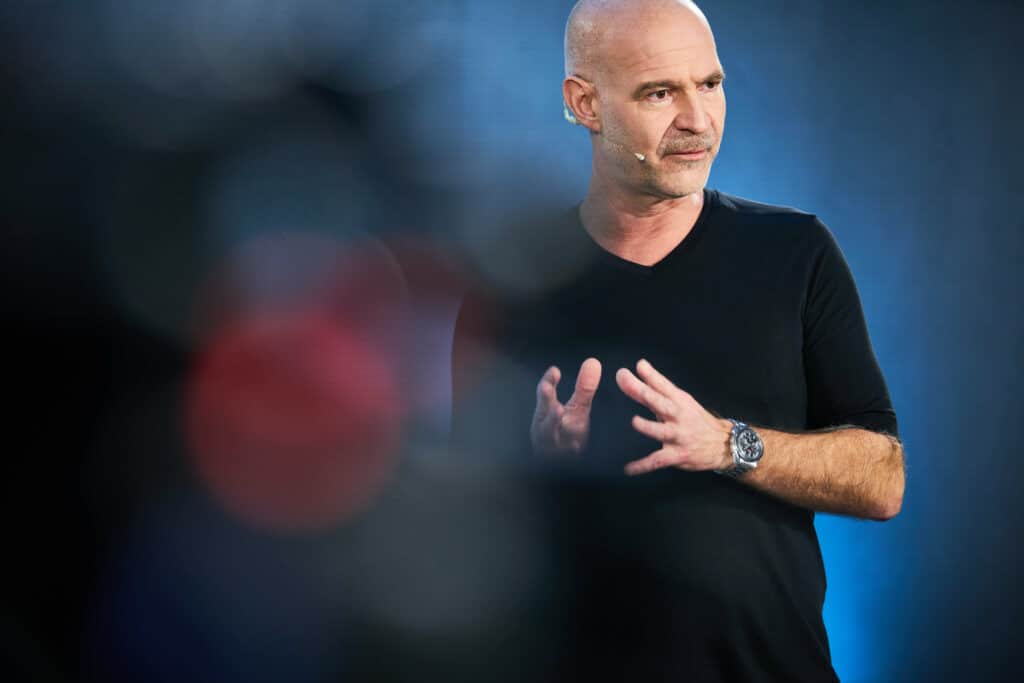
As you can see, even though an online presentation is still a presentation, there are other points you should pay attention to. That's why we've put together a little checklist for you that will help you prepare for your digital presentation in the best possible way. So let's get started!
The topic of sources of interference is important for presentations of all kinds, including the online version. Rule number one is: Turn off your cell phone and get it out of sight! If your smartphone keeps ringing and you keep glancing at it in the belief that no one will notice, you'll look dubious. Show that you take the matter seriously and simply put your cell phone on mute.
But sources of interference are not always electronic, they can also be human. Make sure that no one bursts into the room during your online presentation. You should also be in a quiet environment. Loud conversations outside the door, stomping from the room above you or construction work outside the window will not only disturb you, but also your audience.
For your online presentation, you will need a camera or webcam and, at best, a microphone so that everyone can hear you well. Once you have all the necessary equipment, be sure to test it thoroughly beforehand. Technical problems during your online presentation will not only throw you off track, but will also throw your audience off track. Concentration and the focus is lost.
Just because your presentation is displayed to all attendees on their own screens doesn't mean they want to read continuous text. Follow the same rules that apply to the tried-and-true face-to-face presentation. Use text elements sparingly on your slides and limit yourself to the most important information. Make your presentation clear, easy to read and visually appealing. You can note other relevant aspects on the handout.
Remember, during your online presentation, only you and a limited section of the image are visible - so that's where all the focus is. The question is, is the focus on you or on your background? Pay attention to what might be lying around behind you, whether there are photos and other private things placed there and more. To be on the safe side, you can use digital backgrounds that completely block out the space you're in.
You probably know this from taking pictures: If you hold the camera directly on a brightly lit window, everything in front of it suddenly becomes dark and barely visible. So make sure that you are clearly visible when the light comes from behind. The same applies if it's already getting dark outside and you need to use lamps. Make sure they illuminate you and not everything else in the room. After all, the focus is on you, not your decor.

Just like a normal speech, an online presentation consists of an introduction, the main part and the conclusion. They should all be clearly delineated from each other so that your audience knows exactly where they stand.
In the introduction, you first greet your audience, introduce yourself and state the topic of your online presentation. Often the introduction is not given much attention in the preparation, but this is a big mistake! This is where you lay the foundation for the success of your presentation.
The first few seconds will determine whether your audience will follow your words with interest or not. So whet your audience's appetite for the topic and build up suspense. Your main question should also be clearly visible in the introduction.
In the main part you can shine with knowledge. Examine your topic from different perspectives and show different points of view. Show that you have not only dealt with the subject half-heartedly, but that you have dealt with it comprehensively. At this point, you need to come up with sound facts and arguments that you can substantiate comprehensively.
Use pictures and graphics to make things easier to understand. Also, be sure to use examples that are as close to everyday life as possible. This will make it much easier for your audience to understand what you are saying.
When you move from one topic to the next, keep the threshold as low as possible. Line up the topics so that they flow smoothly into each other and make meaningful connections.
At the end of your online presentation, you summarize the most important findings once again and then conclude your conclusion. At this point, you answer the guiding question that you introduced in your introduction. Did it turn out during your elaboration that this question cannot be answered so easily? That's not a bad thing at all. Your conclusion can leave some room for maneuver and does not necessarily have to be unambiguous.
In any case, be careful not to force your opinion on your audience. Make them aware of a problem, offer them the most important information about it, and then leave it up to them to decide how they feel about the issue.
Giving presentations is a challenge for some, but for others it's the easiest thing in the world. Would you like to finally belong to the second group? Then read on and don't miss our eight tips for your captivating online talk!
In an online presentation, your slides come even closer into focus. It is therefore all the more important that there is a clear structure and that your presentation does not raise any fundamental questions. Also make sure that your slides do not seem overwhelming, but only include core statements. It is better to divide large complexes of topics into several slides so as not to overwhelm your audience with this mass of information.
The classic handout in paper form is not required for an online presentation, because you have no way of handing it out. So create a digital version and make it available to your audience. This way, your audience's attention is entirely on you, because they don't have to take notes themselves.
When you give a face-to-face presentation, you have time for small talk before the official start of the presentation, and you can start a casual conversation with your audience. The ice is broken so quickly and all eyes are on you. This is not possible with an online presentation. So take a little more time for your introduction and add a personal component. Also include the audience and ask them about their experiences with the topic.
The results your work produces are factual. So you can't adapt them to your target audience - but you can adapt the way you present them. What does your audience expect from you? How can you best get through to them? Use this as a guideline for your work.
You've probably experienced this before. The technology sometimes goes on strike and not all participants in the video conference can hear you well. For some, it's simply the sound quality of the PC that leaves something to be desired. So make sure you speak clearly and distinctly to compensate for this. But still keep it natural.
Countless distractions lurk at your audience's home PC, and they're all just a mouse click away. So you need a strategy to keep their attention. Involve your audience in your online presentation and create a lively dialog.
Even if your presentation is online, your audience needs to be able to speak. You may not notice if someone raises their hand during your presentation. So always build in opportunities for your audience to ask questions can.
With the help of interactive tools you can make your online presentation more varied and involve your audience much better. There are various softwares available for this purpose and they are very helpful tools. One of them is "Slido". It allows you to ask live questions, but also polls and votes.
"SlideLizard" is a subsidiary tool of PowerPoint and can therefore be wonderfully integrated into PowerPoint presentations without having to open another application. Tedme" provides interactive question and answer areas, but also polls, surveys and even quizzes are possible with this tool.
Presentations fascinate, captivate, move and inspire - at least if you manage to fill the entire stage with your presence and amaze the (online) audience. Your appearance, your words and your personality decide whether you will be a big success or not.
With our Keynote Workbook you are well prepared for this. In it, we share ten valuable tips with you that will turn you into a confident professional on stage. You're just a few clicks away from thunderous applause!