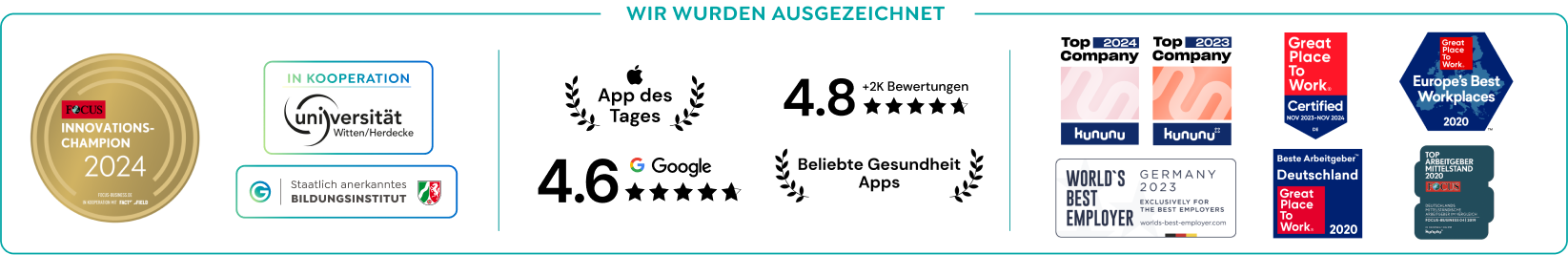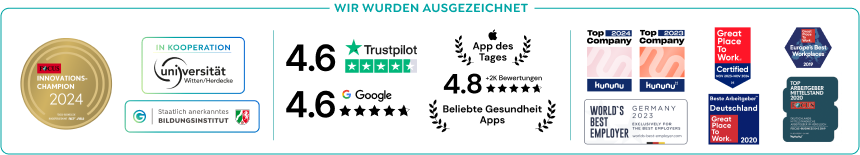During school, almost everyone has come into contact with the technique of mind mapping. Also in professional life, especially for important decisions, a mind map online can be extremely helpful. Through the clear visualization of your thought processes and their connections, your creative and effective thinking is promoted. You work more purposefully and reach a result faster.
In this day and age, it is no longer necessary to draw mindmaps laboriously by hand and to realize in annoyance that the sheet of paper is not enough. The future is therefore: mind map online.
The English term Mindmap translated means as much as thought map, which expresses quite aptly how a mind map is structured. It is a cognitive technique that serves to visualize thought processes vividly and thus make them accessible.
For this purpose, so-called tree diagrams are used. The circled generic terms, if they are thematically related, are connected with each other via branches. connected. In this way, even complex issues can be broken down into their individual components. This is important to get an overview and to consider every aspect.
The decisive difference to classic brainstorming is therefore in the links between the individual aspects of a topic. Mindmaps can therefore be used in various fields of application, e.g. for various planning and organizational tasks, as a learning aid before exams or as a collection of ideas.
Interesting to know: The technique of mindmapping was developed in the 1970s by the British author Tony Buzan designed.

The use of a mind map online has numerous advantages. If you have not yet discovered the mind map online for yourself, we would like to introduce you to its advantages below.
Collaborative working means that a document - in this case the mind map - can be edited simultaneously by several people. By working in parallel, the participants can directly complement each other with their ideas. This promotes creative innovation.
In contrast to an analog mind map, a mind map online can be structurally changed and expanded at any time and without great effort. It is therefore not necessary to start from scratch when making changes. The clarity also remains guaranteed at all times.
A mind map online is accessible to the project participants at any time. It can be shared as often as you like and thus serves as a common knowledge repository. Additions can also be made at any time, no matter where you are. All you need is a mobile device and the access data.
An online mind map can be easily archived so that you can return to it at any time. An analog mind map, on the other hand, will eventually disappear in the hustle and bustle of old office notes.
It's not that easy to find the best platform for creating your mind map online. Therefore, we would like to introduce you to the five most popular tools and their advantages.
1. mindmap 2: cheap and targeted
2. mindomo: the all-round carefree package
3. wisemapping: free of charge and self-hosting
4. mindmeister: the most popular mindmapping tool from germany
5. yed live: free and functional
As already mentioned, a mind map can be used online in numerous application areas. Already pupils are familiarized with the working technique for a good reason. When creating group work as well as when planning school events, a mind map online is of great use.
At universities, too, the mind map is a valued tool for finding ideas online, e.g. for term papers and theses. A mind map is the best way to summarize research that has already been done and to put it in the correct order.
In professional life, the mind map online has also arrived. For project planning, the technique is invaluable. Furthermore, a mind map online can be used to make collected knowledge accessible to the entire workforce. If new knowledge is added, the mind map can be supplemented with just a few clicks.

Creating a mind map online is almost self-explanatory with most tools. Depending on the tool, there are usually even ready-made templates available. Nevertheless, we would like to explain to you step by step how to create a mind map online:
Important: Especially with an online mind map, you can easily delete and change content. Therefore, you should first write down everything that spontaneously occurs to you.
Mindmaps are ideally suited to optimize teamwork. The joint development of ideas and the lively discussion about the main topic inevitably lead to a lively exchange. Due to the given structure, this exchange is usually very productive.
Each employee brings his or her own individual perspective, which can be taken into account as an aspect of a complex issue. This gives rise to new ideas and solutions that an individual employee would not have found. That is why the use of online mind maps is already part of everyday work in many companies.
Data protection is always an important issue when using online tools. Therefore, it is advisable to use well-known providers. All the platforms we have presented to you adhere to the requirements of the GDPR.
In our digitized times, online mindmaps are a useful tool for planning important projects, learning more effectively, or making thoughtful decisions. The principle of mindmapping is simple and based on picking up all aspects of a topic.
First of all: Write down what comes to your mind. If an aspect is irrelevant, you can simply delete it later. Mindmapping in a team, especially in a professional context, is even more effective. The more participants there are, the more comprehensively a topic can be illuminated with the help of the mind map. Companies in particular should therefore not do without the use of this practical tool.